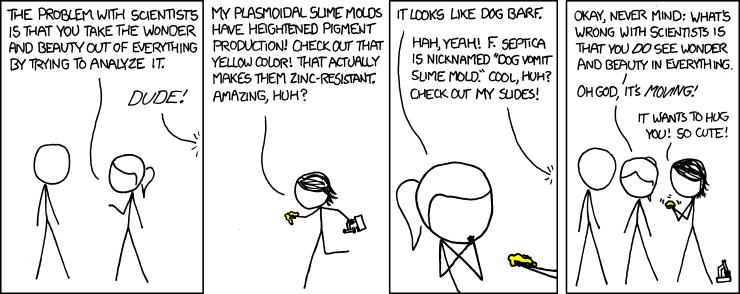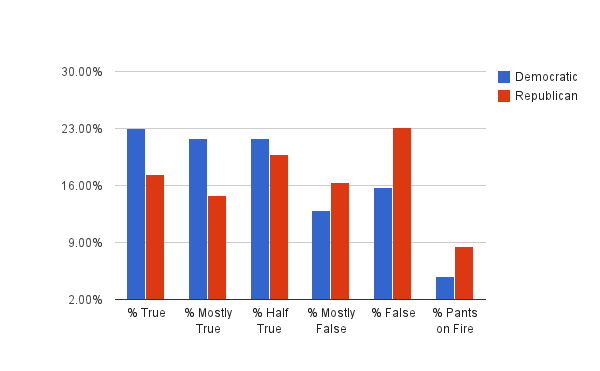Death of the Desktop
I’m a geek. If you didn’t know this, it’s because you’ve never met me or talked to me for more than five minutes.
I keep reading that the desktop PC is dying: , even as tablet and smartphone sales are rising. One popular theory, then, is that people are doing on their tablets and phones what they used to do on their desktop PCs.
I hope this isn’t the case, because frankly, tablets and phones are crap when it comes to doing real work.
Don’t get me wrong: I’ve been using PDAs, and now a smartphone, for well over a decade. I also have an iPad that I use regularly. I also have a Swiss army knife, but while it’s a wonderful tool in a pinch, I’d rather have a real set of tools if they’re available.
The same goes for laptops, tablets, and phones: they’re portable, and that certainly counts for a lot. But size matters, too, and size is intrinsically non-portable.
I’m not terribly picky about keyboards: as long as it’s full-sized (i.e., the keys are roughly the size of my fingers), has arrow keys, function keys, a keypad, and reasonable action (in the piano sense of the word), I’m happy. I know people who swear by the industrial-style IBM keyboards, and while I don’t share their enthusiasm, I get it: not only are they nigh-indestructible, they also have decent springs and make a satisfying “click” noise when you type. When you’ve typed a key, you know it. It’s a small thing, but it makes a difference.
At home, I have a 20-inch monitor, and wouldn’t consider anything smaller. In fact, I wouldn’t mind adding a second one, the way I have at work, to be able to have more windows in front of me.
I see people who resize their browser or spreadsheet or whatever to the full size of the display, and I don’t get it. Half the screen seems ample, and would allow them to see what else is open at the same time. Even worse are people who have a full-screen browser with multiple tabs open. How can they see what’s going on in those other tabs, with the current one blocking their view?
I’m not terribly picky when it comes to mice, though I do prefer a mouse to a trackball or laptop-style trackpad (though I find myself tempted by Apple’s super-sized trackpad). It’s more a matter of dexterity and fine control than anything else. I’m not as good zeroing in on a small button with a trackpad that lies between my thumbs as I am with a mouse that has its own area to the side.
All of these things are relatively minor: they don’t stop me from doing work, they just make it a little easier, a little more pleasant. But then, what makes a workspace pleasant isn’t so much the things it does, as the things it doesn’t do: the annoyances that aren’t there so they don’t get in the way. Not having to look down at my fingers to make sure they’re on the home row. Not clicking on the wrong button by mistake.
But the other thing, the thing that keeps getting me awed reactions about how fast I work, is keybindings. I’ve taken the time to either learn or customize my environment—both the windowing environment and common applications—to be able to do common operations from the keyboard, without having to move my hand all the way to the mouse. Again, I see people who raise their hand, move it over to the mouse, click on the window they want to switch to, then put their hand back on the keyboard. It’s like watching someone with a 1970s-era TV set get up off the couch, turn the station knob on the set, and come back to the couch. You’d want to say “Why don’t you just use the remote?” just as I want to yell “Why don’t you just alt-tab through to the window you want?”
(Also, in both Firefox and Chrome, did you know that you can set up a URL with a keyword, that’ll fill in whatever you type after the keyword? If I want to look up Star Wars at IMDb, I don’t type in eye em dee bee dot com into the browser’s URL bar, then click on the search box and type in the name. I just type “imdb Star Wars” into the URL bar, and the browser replaces that with “http://www.imdb.com/find?s=all&q=Star%20Wars”. Try it with images.google.com, Wikipedia, or Bible Gateway and see how convenient it is.)
Yes, these things only take a few seconds each. But a few seconds here, a few seconds there, and it all eventually adds up to significant time.
So when I hear it suggested that people are abandoning desktop machines for portable ones, what I hear is that people are switching from dedicated workspaces where you can get stuff done comfortably, to something fundamentally inferior.
In principle, there’s no reason why a portable device running, say, Android, couldn’t be as flexible and configurable as a Linux/FreeBSD/Solaris box running X11/KDE/GNOME/what have you. But in practice, they’re not. Whether it’s a matter of limiting the configurability to simplify development, or the fact that Android apps are sandboxed and can’t talk to each other, or something else, I don’t know. But the fact is that right now, I couldn’t bind “shake the phone up and down” to mean “create a new appointment in the calendar” if I wanted to.
And then comes along something like Ubuntu’s Unity, which aims to be a common UI for both desktop and portable devices. Which is to say, it aims to strip down the desktop to allow only those things that are convenient on tablets.
That’s taking away configurability; it’s simplification that makes it harder to get work done, and that annoys me.
UNIX was not designed to stop you from doing stupid things, because that would also stop you from doing clever things.
—Doug Gwyn