The Triumph of Looks over Function
Back when the Macintosh first came out, in the 1980s, it was presented as a more user-friendly alternatives to PCs running MS-DOS: it had a mouse that you could point with, and a graphical interface. Instead of memorizing commands and reading cryptic error messages, you could click on icons, or explore menus to see what was available.
Secondarily, Apple products have always been sleek. The iPod may have just been a microprocessor glued to a hard drive, it certainly looked attractive. Especially lately, any Apple product, be it server, desktop, wearable, or software, is sleek and uncluttered.
But lately, Apple seems to have gone all in on sleek design at the expense of usability. They used to be a leader in usability and now, a lot of their design choices are just… bad.
The latest example I ran across is in the Activity Monitor. The top of the window looks like:
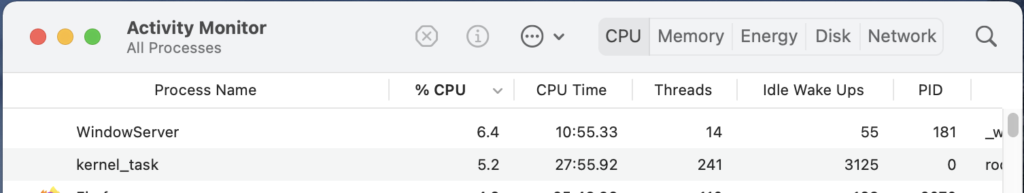
The “x” in an octagon is a button to stop the currently-selected process. That’s pretty useful. Now, what if you don’t see the process you want to kill, but you know what it’s called? There’s a handy search tool. Let’s click on that:
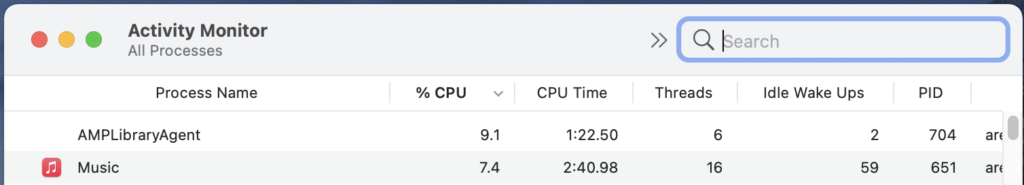
Now I can search for a process, but where did the buttons and tabs go? It’s not as though there isn’t space for any of them: when you open the search tool, there’s now a huge blank space next to the search field, that the buttons, at least, can easily fit into.
But okay, you search for, and find, the process you want to kill, and highlight it:
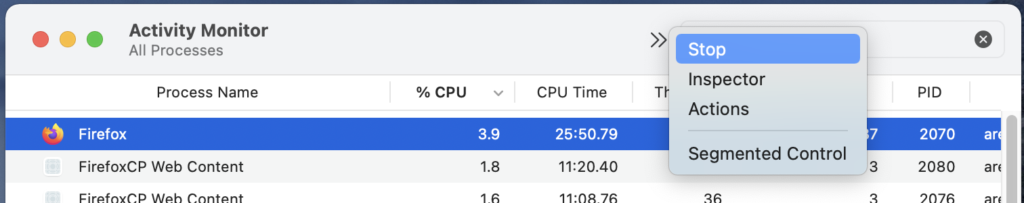
Aha. It turns out that that chevron was actually a menu button. And there’s our “Stop”. Except that originally, we saw an octagonal icon, and now we see a word. There’s nothing on the screen to indicate that the icon and the menu entry are the same thing, and that’s just poor design.
I keep noticing this sort of thing more and more with Apple products, and it annoys me. This just happened to be a particularly egregious example.
I’m still annoyed at the time I thought my annotations to an MP3 file had been deleted by iTunes. It turned out that the information was there, but beneath the bottom of the window, and iTunes couldn’t be bothered to show me a scroll bar or give any indication that there was more than one windowful of information.